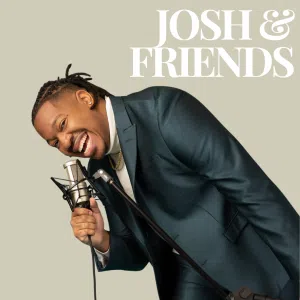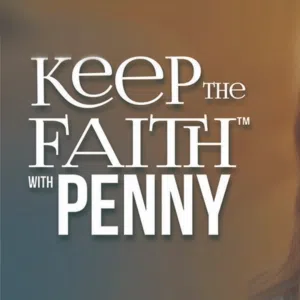Giving to STAR is now EASIER THAN EVER with Text to Give! Here’s how:
1. From your phone, text the word GIVESTAR to 50155.
2. You’ll then get a reply back from our partner “Bloomerang” asking you to enter an amount.
3. Enter an amount. (Minimum: $10)
4. You’ll then get a text back with a link.
5. Click the link and follow the instructions on the form.
6. Note that the amount you entered will already be on the form.
7. Choose “One-Time” or “Monthly”.
8. Follow the instructions on Part 1 of the form. Click the GIVE button.
9. Fill in your details (most of which can be auto-filled.)
10. Click the “Continue” button.
11. Click the “Continue” button again if you don’t wish to include a comment.
12. Choose a Payment Method. *To avoid transaction fees, enter your BANK information.
13. Check your Billing Address.
14. Click FINISH.
15. You will receive a text and e-mail with your giving information.
Fill in the info on the form through completion.
Text 260-407-8830 using the proper keyword:
“STARTHOUGHT” – Text to receive the current day’s hopeful and encouraging message.
“EVENTS” – Text to get a link to our Events page to learn about concerts and other happenings in STARLand.
“JOBS” – Text to get a link to our JOBS Page which shows openings from companies and organizations in STARLand.
“KROGER” – Text to sign up for Kroger REWARDS where a portion of your shopping dollars is donated to STAR 88.3!
“MOVIE” – Text to get a link to the MOVIEGUIDE page and learn about movies and more in theatres and on your favorite streaming platforms.
“PRAYER” – Text to get a link to our Prayer page where you send us a prayer request or a praise report!