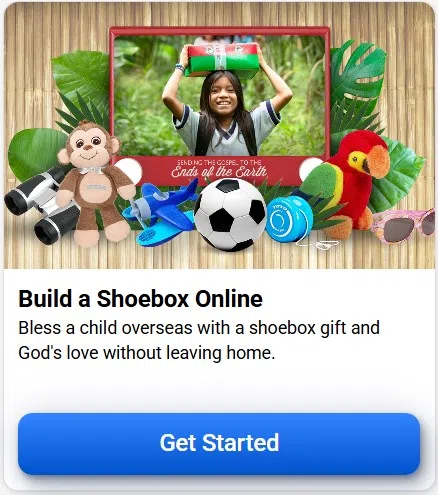How can I listen to STAR on my Alexa device?
Once you’ve completed the initial setups for your ECHO, DOT or other Alexa device, be sure it’s connected to your Wi-Fi. All commands must be the exact words as indicated below.
To listen to STAR 88.3:
- Step 1: Say “Alexa enable skill.” Alexa will ask which skill you want to enable
- Step 2: Say “STAR 88 Three” (one-time setup)
- Step 3: Once the skill is enabled, say “Alexa, play STAR 88 Three.”
When the skill is active and playing, you can find out the name of the song that is playing by saying:
- Step 1: Say “Open STAR 88 Three“. Wait for Alexa to explain options and then say “Help“.
- Step 2: Say “Alexa, what is the song name?” Alexa will say the song name and the artist.
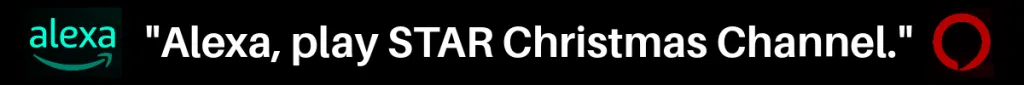
How can I listen to the STAR Christmas Channel on my Alexa device?
- Step 1: Say “Alexa enable skill.” Alexa will ask which skill you want to enable.
- Step 2: Say “STAR Christmas Channel” (one-time setup)
- Step 3: Once the skill is enabled, say “Alexa, play STAR Christmas Channel.”
When the skill is active and playing, you can find out the name of the song that is playing by saying:
- Step 1: Say “Open STAR Christmas Channel“. Wait for Alexa to explain options and then say “Help“.
- Step 2: Say “Alexa, what is the song name?” Alexa will say the song name and the artist.
NOTE: If you hear Alexa say ‘connecting to STAR 88-3 through TuneIn,’ this will play the station but it is not our primary feed.
If you have any further questions or having difficulty getting your device to connect to us, you can click the Amazon Echo button at the top right of this page or you can reach out to help@star883.com